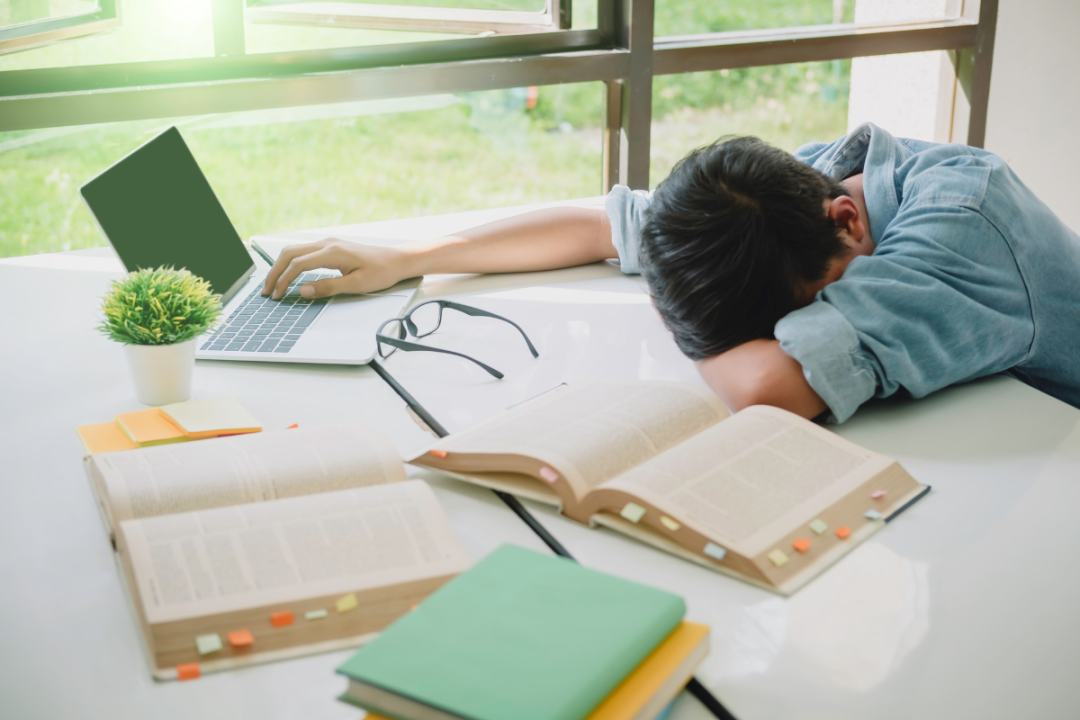StudentVue is a comprehensive platform designed to help students keep track of their academic progress, assignments, grades, and communication with teachers. For students, managing assignments efficiently in StudentVue can make a significant difference in academic performance. In this article, we will explore practical tips and strategies for effectively managing assignments in StudentVue to ensure that deadlines are met and academic success is achieved.
Understanding the Basics of StudentVue
Before diving into specific tips, it’s essential to understand what StudentVue is and how it functions. StudentVue is an online portal used by students to access their school-related information. The platform provides an overview of assignments, grades, attendance records, schedules, and communication tools with teachers and school administrators. Having a strong grasp of the platform’s features is the first step in managing assignments effectively.
Navigating the Dashboard
The StudentVue dashboard is the first thing you see upon logging in. It offers a quick overview of upcoming assignments, recent grades, and important announcements. Familiarise yourself with the layout of the dashboard to quickly find the information you need. The assignments tab is particularly important as it shows all the upcoming, overdue, and completed tasks.
Setting Up Notifications
StudentVue allows you to set up notifications for various activities, including new assignments, approaching deadlines, and grade updates. Enable notifications to receive timely reminders, ensuring you never miss an important deadline. Notifications can be sent via email or directly within the app, making it easy to stay informed.
Organizing Assignments in StudentVue
One of the most critical aspects of managing assignments in StudentVue is organization. Without a clear system, it’s easy to overlook deadlines or forget about tasks altogether. Here are some strategies for staying organized.
Prioritising Tasks by Deadline
In StudentVue, assignments are usually listed with their due dates. Start by prioritizing tasks based on their deadlines. Focus on completing assignments with the nearest deadlines first. If an assignment is more complex and requires more time, break it down into smaller tasks and schedule these tasks accordingly.
Using the Calendar Feature
StudentVue includes a calendar feature that can be incredibly useful for managing assignments. Use the calendar to input all your assignment deadlines, test dates, and project due dates. This visual representation helps you see your workload for the upcoming days, weeks, or months at a glance, making it easier to plan your study time effectively.
Colour-Coding Assignments
If your school allows customization within StudentVue, consider color-coding your assignments by subject or priority level. This visual differentiation can help you quickly identify which tasks need immediate attention and which ones can be scheduled for later. For example, you might use red for urgent tasks, yellow for upcoming deadlines, and green for longer-term projects.
Developing a Study Routine
A consistent study routine is essential for staying on top of your assignments. StudentVue can help you establish and maintain this routine by providing a clear view of your upcoming tasks and deadlines.
Allocating Specific Times for Studying
Determine specific times during the day dedicated solely to studying and completing assignments. Use StudentVue to identify peak times when assignments are due, and adjust your routine to ensure these tasks are completed on time. Consistency is key, so try to stick to the same study hours each day.
Breaking Down Larger Assignments
Larger assignments, such as essays or projects, can be overwhelming if left to the last minute. Use StudentVue to break down these assignments into smaller, more manageable tasks. Set mini-deadlines within the platform to track your progress and ensure that each component is completed on time. This approach reduces stress and improves the quality of your work.
Setting Goals and Tracking Progress
StudentVue can be a powerful tool for setting academic goals and tracking your progress toward them. For each assignment, set specific goals, such as completing a certain number of pages or problems within a set time. Use the platform to monitor your progress, and adjust your study routine as needed to meet your goals.
Staying on Top of Communication
Effective communication with teachers is crucial when it comes to managing assignments. StudentVue offers various communication tools that can help you stay informed and seek assistance when needed.
Checking Messages Regularly
StudentVue often includes a messaging feature that allows teachers to send updates, instructions, or feedback on assignments. Make it a habit to check your messages regularly, as this will keep you informed about any changes or additional requirements. Respond promptly to any queries or instructions to show your engagement and commitment.
Asking for Clarifications
If you’re unsure about an assignment or need further clarification, don’t hesitate to use StudentVue to reach out to your teacher. Asking questions early on can prevent confusion and ensure that you’re on the right track. Most teachers appreciate proactive students who take the initiative to seek help when needed.
Reviewing Teacher Feedback
Feedback from teachers is invaluable for improving your performance. After submitting assignments, review any feedback provided in StudentVue carefully. Use this feedback to identify areas for improvement and apply these insights to future assignments.
Overcoming Common Challenges
Even with the best strategies in place, managing assignments in StudentVue can present challenges. Here are some common issues students face and how to overcome them.
Dealing with Overdue Assignments
Overdue assignments can be stressful and impact your grades. If you find yourself falling behind, use StudentVue to create a catch-up plan. Prioritize the most overdue assignments and focus on completing them one at a time. Communicate with your teachers if you’re struggling to meet deadlines—they may offer extensions or additional support.
Avoiding Procrastination
Procrastination is a common problem for students, especially when assignments seem overwhelming. To combat this, use StudentVue to break tasks into smaller chunks and set mini-deadlines. Reward yourself for completing tasks on time, and stay disciplined by sticking to your study routine.
Balancing Multiple Subjects
Managing assignments across multiple subjects can be challenging. Use StudentVue’s calendar and organizational tools to ensure you’re giving equal attention to all subjects. If one subject requires more focus due to upcoming exams or projects, adjust your schedule accordingly.
Conclusion
Managing assignments in StudentVue requires organization, discipline, and effective use of the platform’s features. By prioritizing tasks, developing a consistent study routine, and maintaining open communication with teachers, students can stay on top of their workload and achieve academic success. Remember, the key to success is not just working harder but working smarter, and StudentVue is an excellent tool to help you do just that.